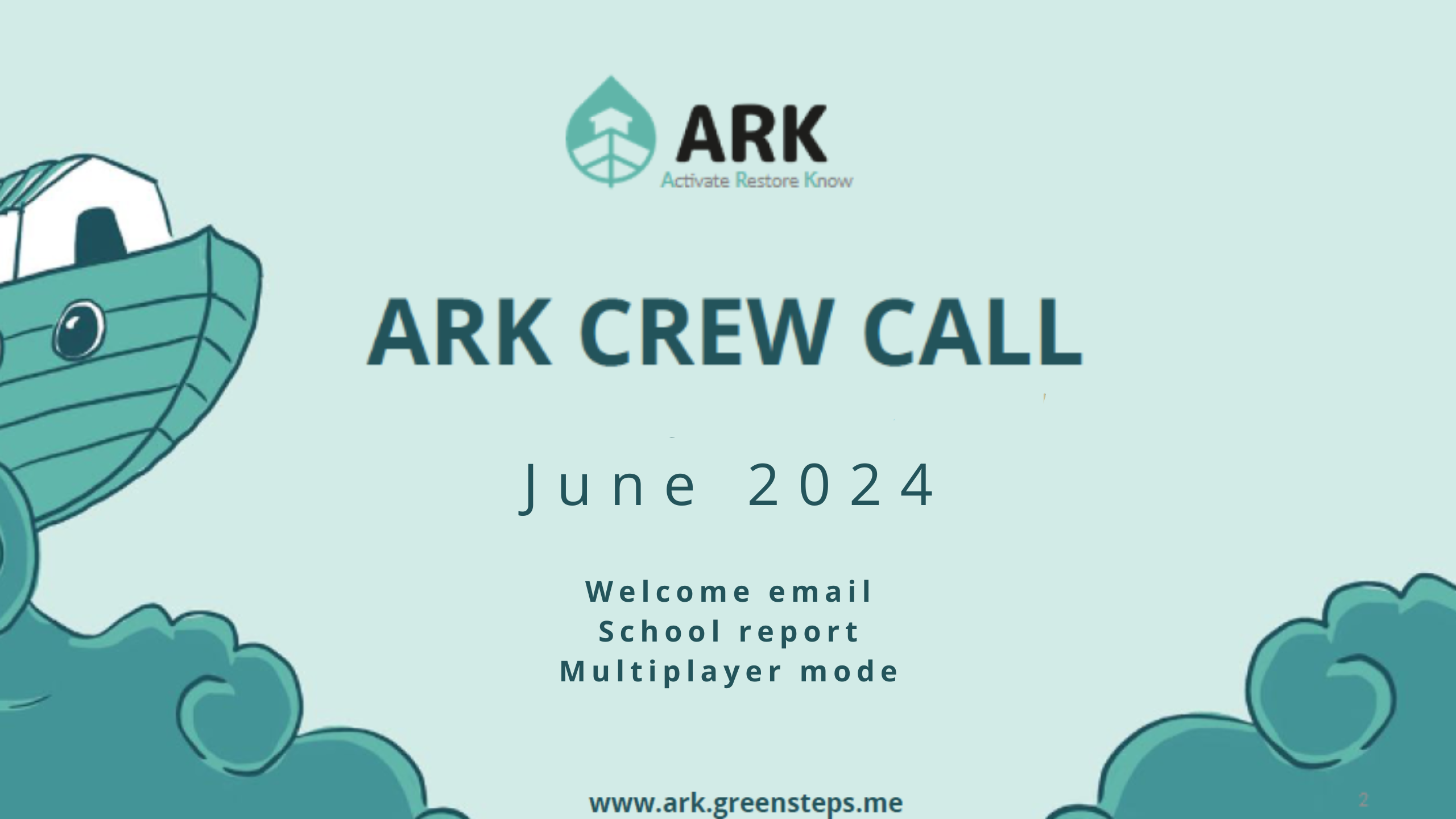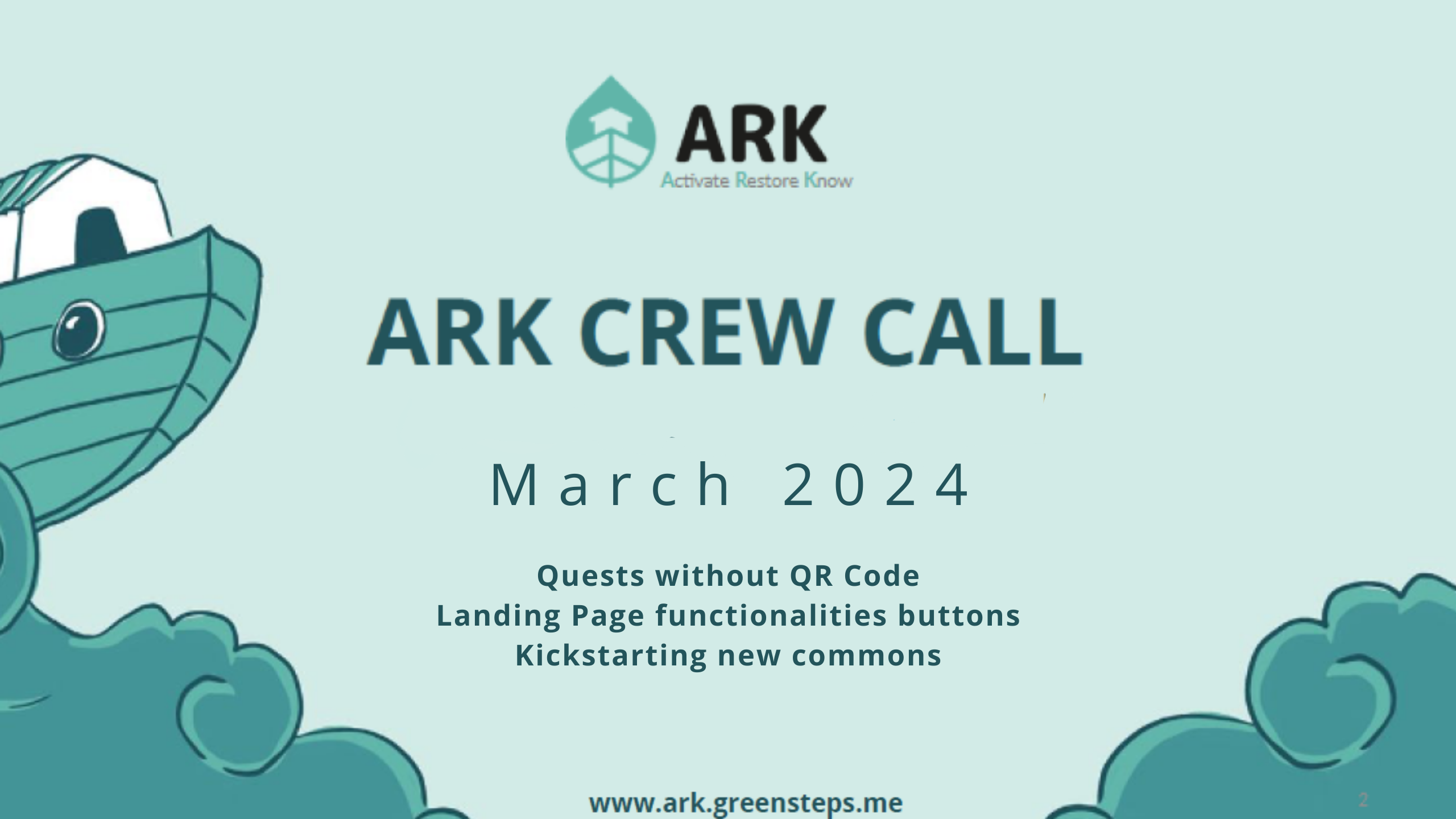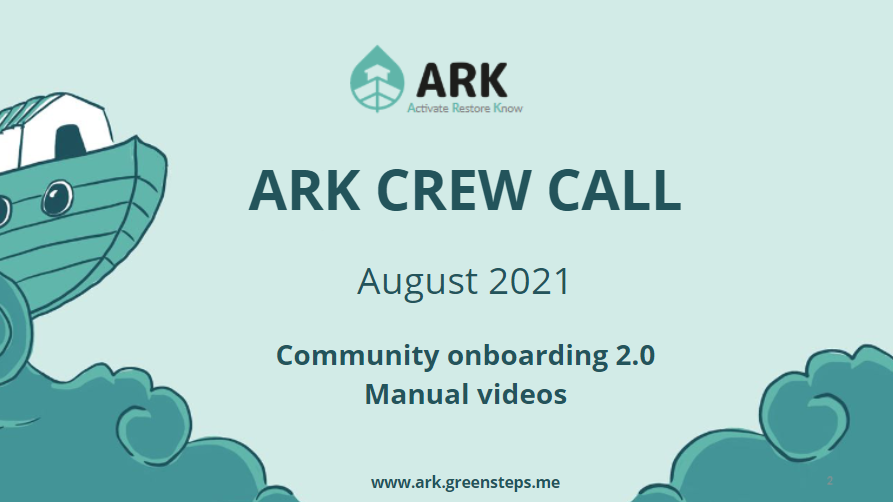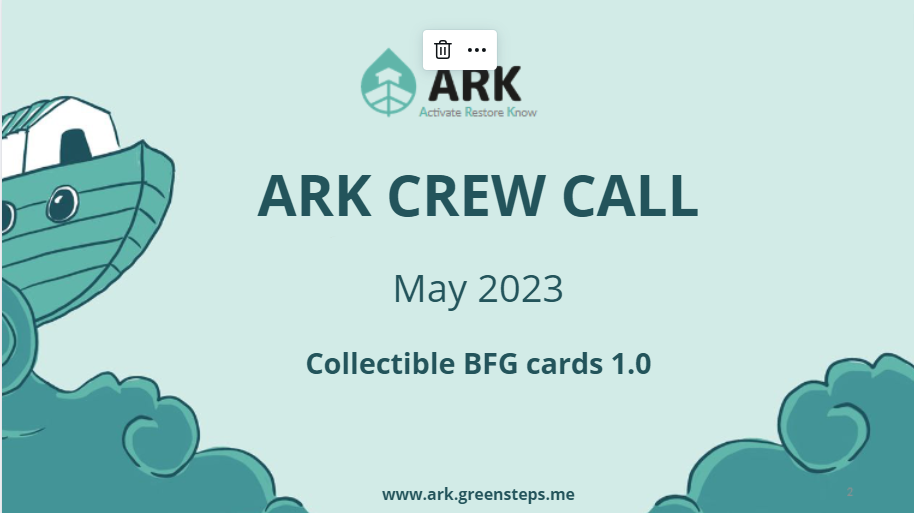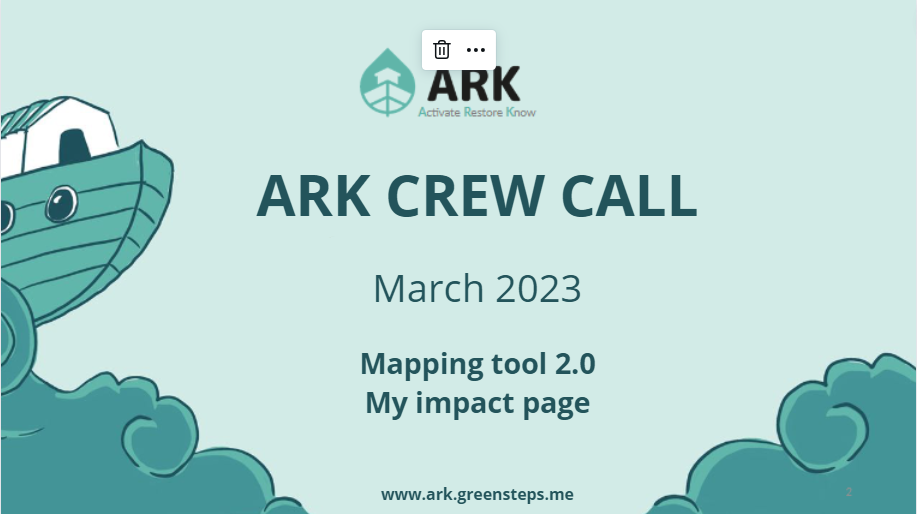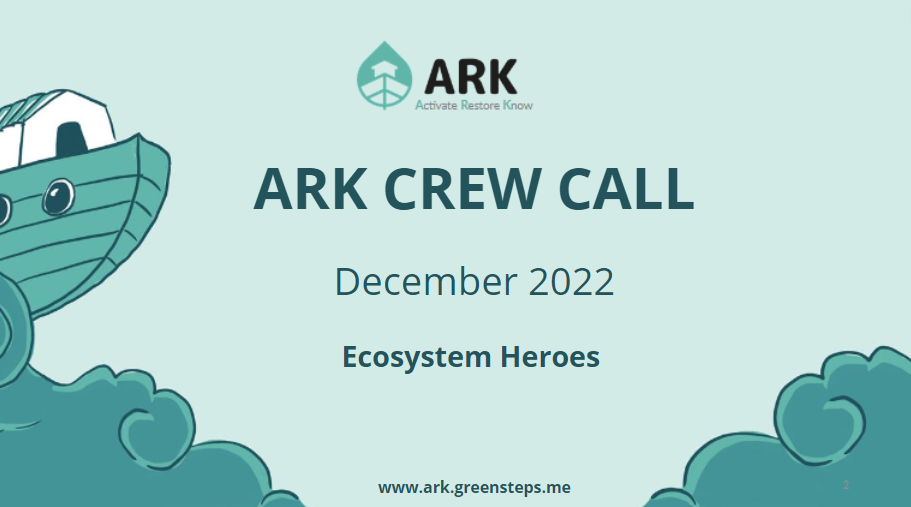Manual & Concept Videos
Get the most out of the developing potential of the ARK!
Learn in-depth insights behind its architecture
and get guided through its functionalities.
Find out what stands behind our vision for the ARK!
Get inspired to join the journey
and sail with us to achieve our mission.

01
Web-App overview
A quick tour through the ARK, showing how to personalize your profile, how to navigate communities, events, and the full range of features accessible from the side menu.
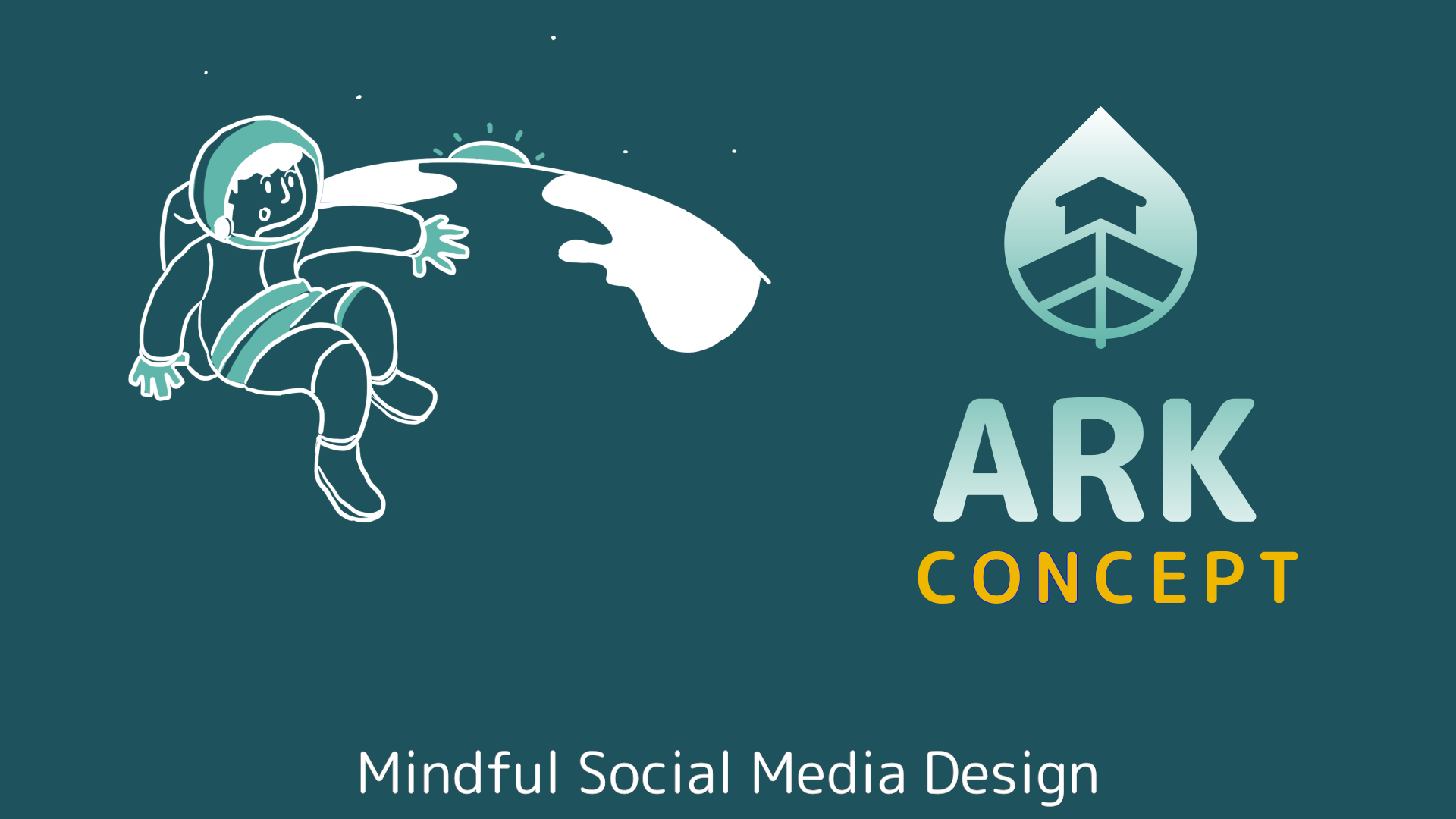
02
Mindful social media design
Have you ever considered to change your diet? Eat less meat? Changing your habits is not easy, but can improve your health and help saving the planet. The ARK does the same with your screen time.
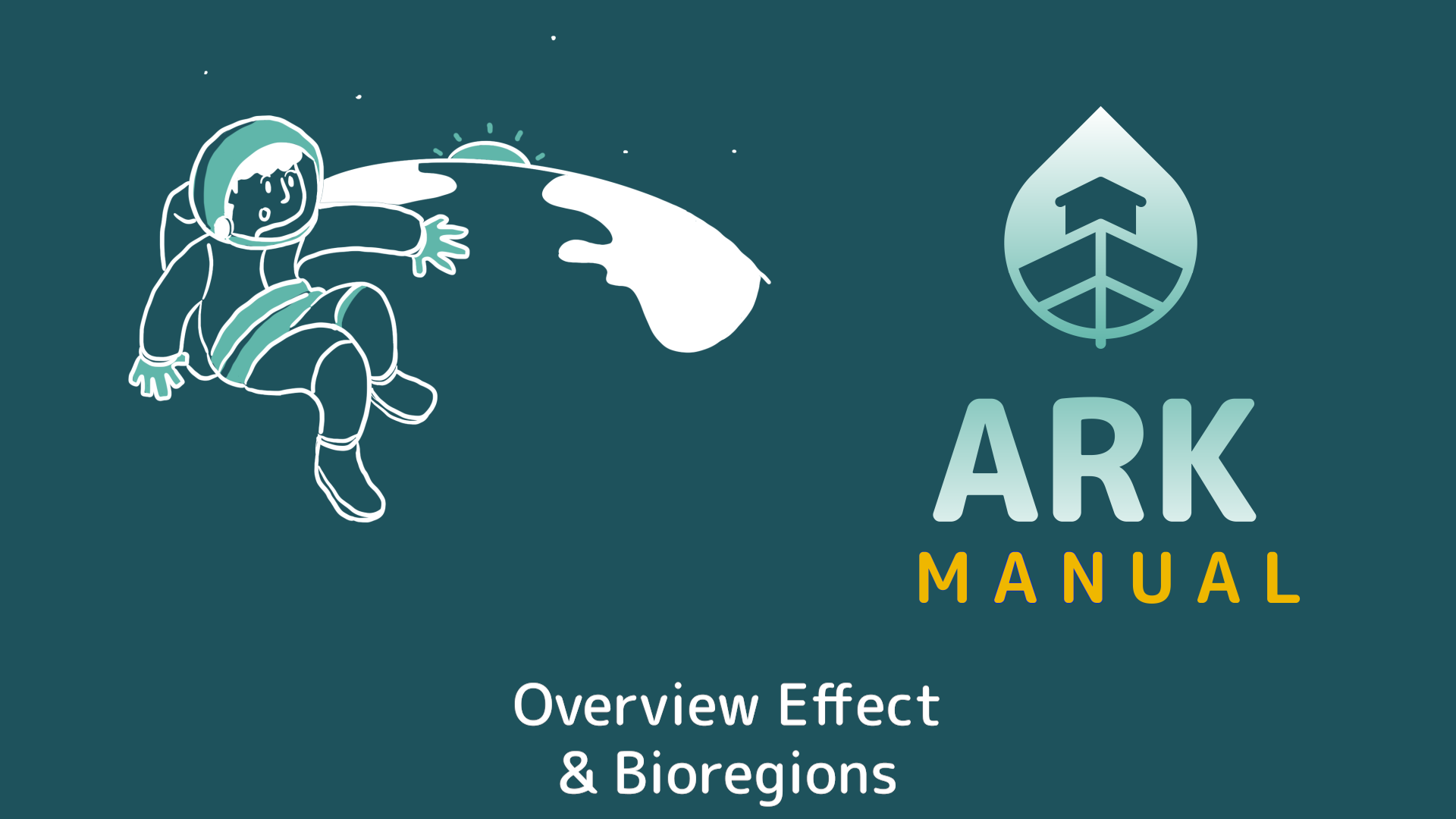
03
overview effect &
bioregions
The ARK invites you to a post-national world view. We use the science of biogeography to create a new world map which helps us to connect to the planet and manage its resources through eco- and bioregions.
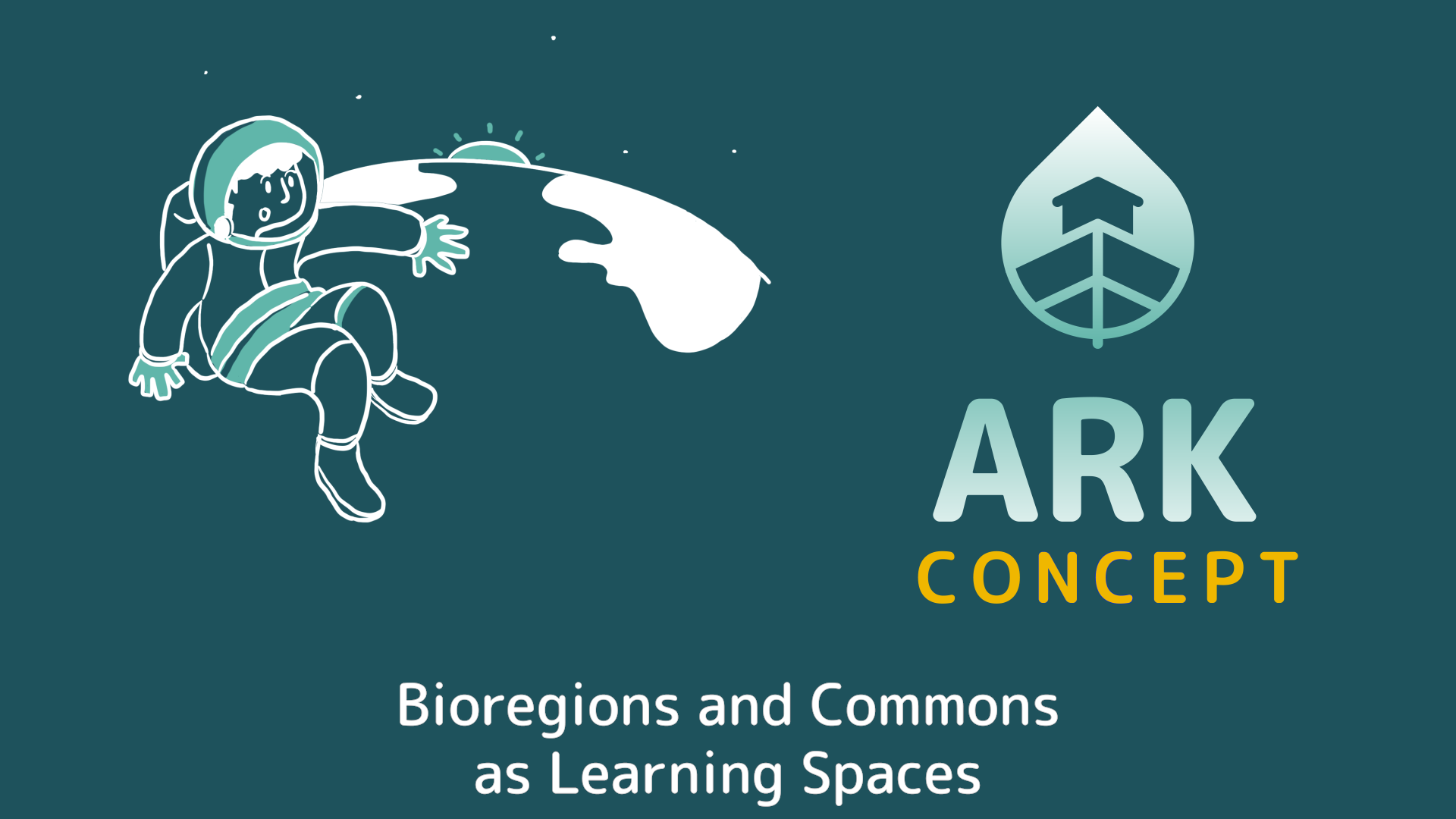
04
bioregions & commons
as learning spaces
Learn how to populate nature learning spaces with specimens and species. Build a bioregional curriculum and learn how to grow and visualize your Bioregional Identity.

05
Learning Paths
Select your interests in your personal profile. Select the focus area of your community. Select the subject your events will assign impact points in. Explore our full list of informal Learning Paths!

06
Leaderboards
Check how much time crew members and communities around the world have spent on sustainable education. Compare their Impact Points in the leaderboard. Who is on top in your ecoregion?

07
booking notifications
Set up your community and plan activities. Get notified about new bookings. Enter your email address and connect it with instant messaging services, such as Telegram, Matrix and Slack.

08
POINTS D’IMPACT
What is the idea behind them? What are they good for?
Impact Points are the unit to measure the time you spend on Education for Sustainable Development.

09
create activities
Learning communities need an easy way to create activities. This manual video explains how to create one off events and multiple session courses.

10
edit & publish activities
In 7 steps you will learn how easy it is to create an event on the ARK: efficient content display, easy ticketing, and game-changing impact points assignment.

11
edit activity URL
Edit your event or course URL to make sure its distinguishable for your community members when duplicating an existing activity

12
Custom Payment
This manual video explains how to change the default payment settings in your learning community from "cash" to e.g. bank transfer.

13
user roles
Learners, facilitators and community mentors have different roles on the ARK: assign to each member the appropriate role and related responsibilities.

14
Webpage Embedding
This manual video explains how to embed the activities you create on the ARK into your own website. Its easy. Try it!

15
badges
Design and upload badges to empower your community members' achievement. Understand the difference between platform and community badges.

16
create & edit
community badges
Learners attending activities in your community can see their achievements certified with badges. Learn how to create, edit and attach them to a course.
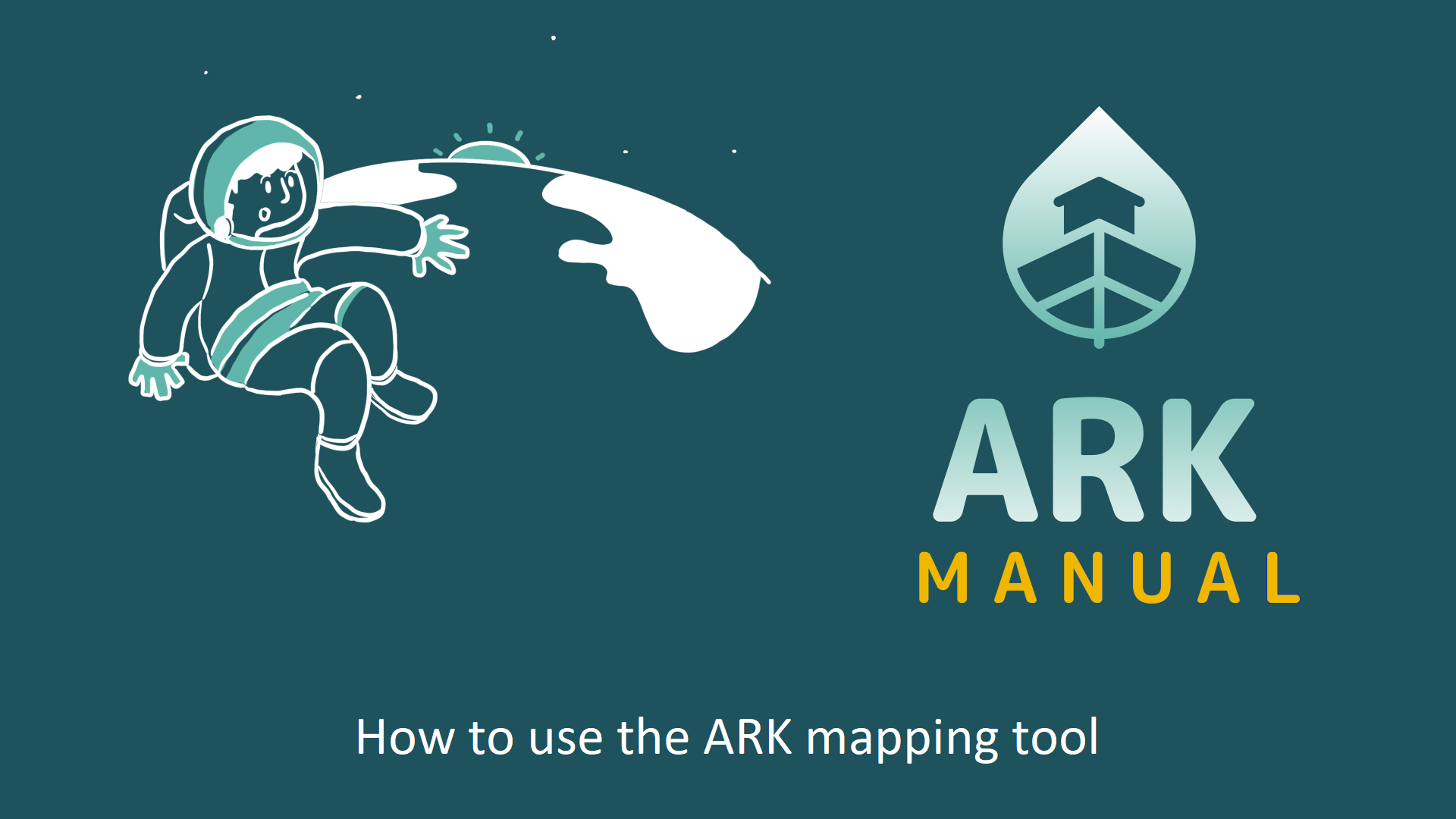
17
mapping tool
Map the trees of your bioregion with this new functionality and use the ARK as a bottom up tree inventory. Take notes soil sealing and tree health.
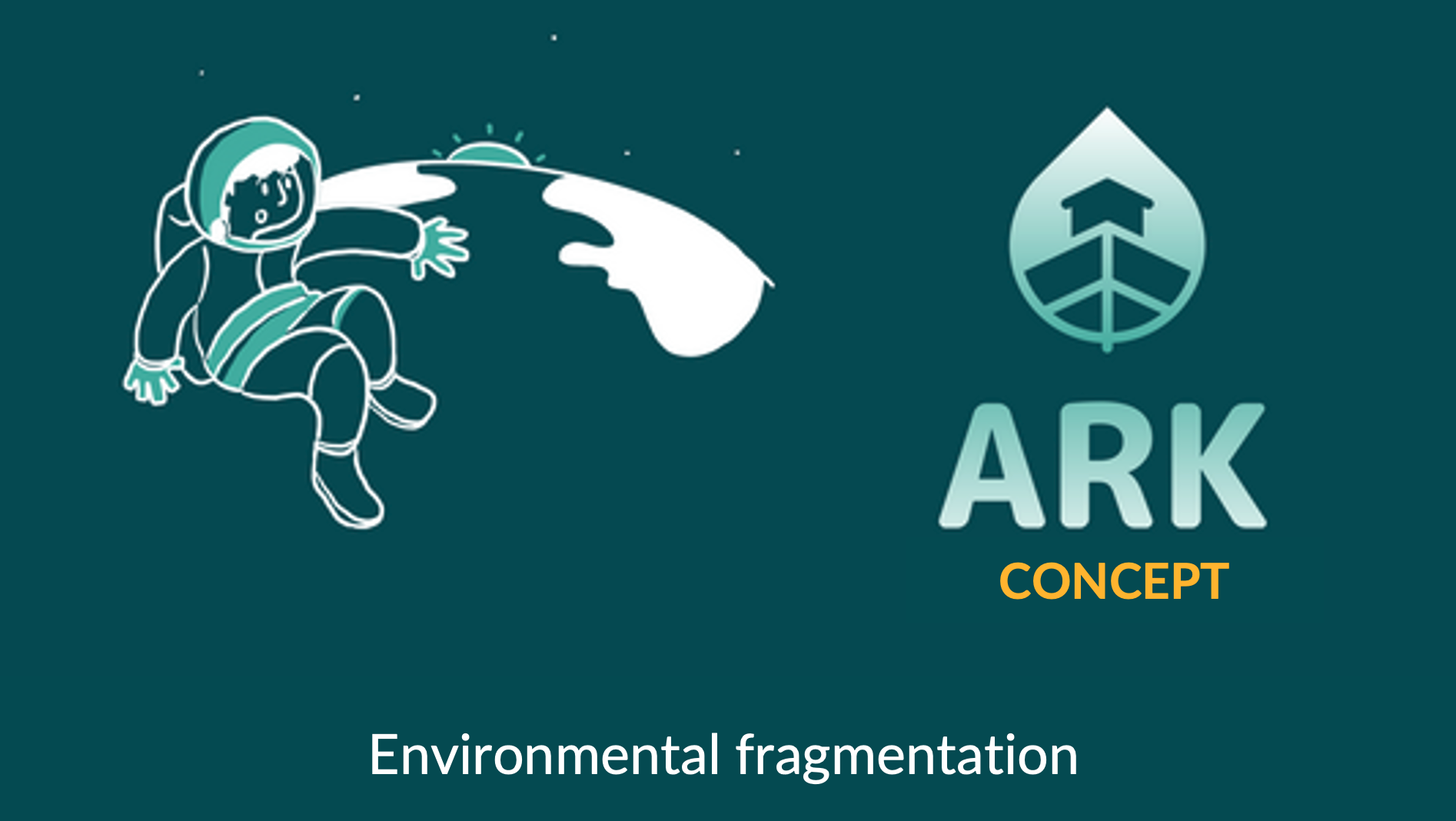
18
environmental
fragmentation
how can we overcome the fragmentation of environmental education? how can we all pull on one string?
ARK Crew Calls
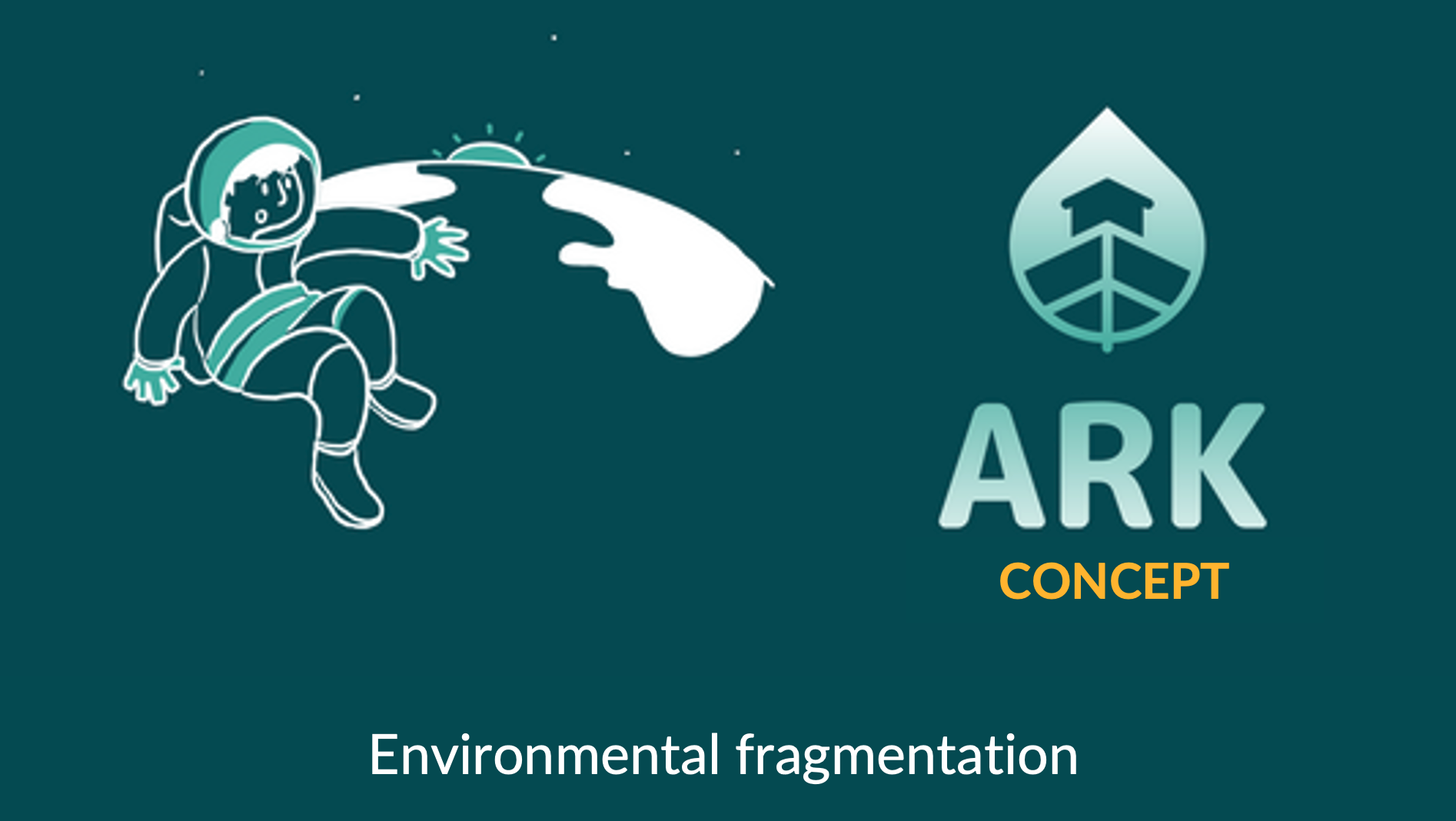
18
environmental
fragmentation
how can we overcome the fragmentation of environmental education? how can we all pull on one string?